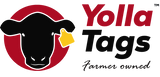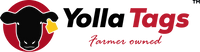Designing your wedding is a special opportunity to showcase your creativity. Custom visual ear tags are a unique way to add personality to your wedding through your save-the-dates, table numbers and seating chart, guest book, and more. Here’s a step-by-step guide to designing your perfect wedding tags.
1. Choose Your Style
Start by selecting a tag style that fits your theme. Options include a variety of colours to match your theme, and sizes to ensure you can fit whatever content you’d like to include.
2. Customise the Details
Use our online design tool to personalise your tags:
-
Colours: Pick a palette that matches your wedding theme.
-
Text: Add your names, wedding date, and a fun slogan.
-
Images: Upload an SVG file to include your custom wedding logo or illustration. You can also use unique fonts to your custom wedding tags this way too.
3. Preview Your Design
Our tool allows you to see a realistic preview of your design before purchase, ensuring every detail is just right.
4. Place Your Order
Once you’re satisfied, place your order and let us take care of the rest!
Designing custom visual ear tags for your wedding save-the-dates is a fun and creative way to set the tone for your celebration. With our online design tool, you can choose colours, fonts, and layouts that reflect your wedding theme perfectly. Personalise your tags with your names, wedding date, and even your own logos or images for a one-of-a-kind keepsake. The ability to preview your design before placing your order ensures that every detail is exactly as you envisioned. These tags aren’t just practical—they’re an extension of your unique love story.
Start designing your perfect wedding save-the-dates today with our easy-to-use customisation tool. Browse our collection of customisable visual ear tags, upload your own SVG files for added flair, and create something truly unforgettable. For questions or design help, contact our friendly team—we’re here to bring your vision to life!